How to create an account with UKLASHUpdated 4 months ago
How to create an account with UKLASH
Creating an account makes it easier to:
Track your orders
Manage subscriptions
Access exclusive perks, offers, or rewards
Here’s how to set up your account in just a few clicks!
Step 1: Go to our website
Head over to www.uklash.com

Step 2: Click the account icon (top right)
On desktop, you’ll find it at the top right corner — it looks like a little person icon.
On mobile, you may need to tap the menu first (☰) and then scroll to “Account.”
.jpg)
Step 3: Select “Create Account”
The page only shows “Sign In” but don’t worry, you can still create a new account from here.
If you don’t have one yet, it’ll automatically create a new account for you and send you a login code or confirmation email.
Just enter your email address and click “Continue”
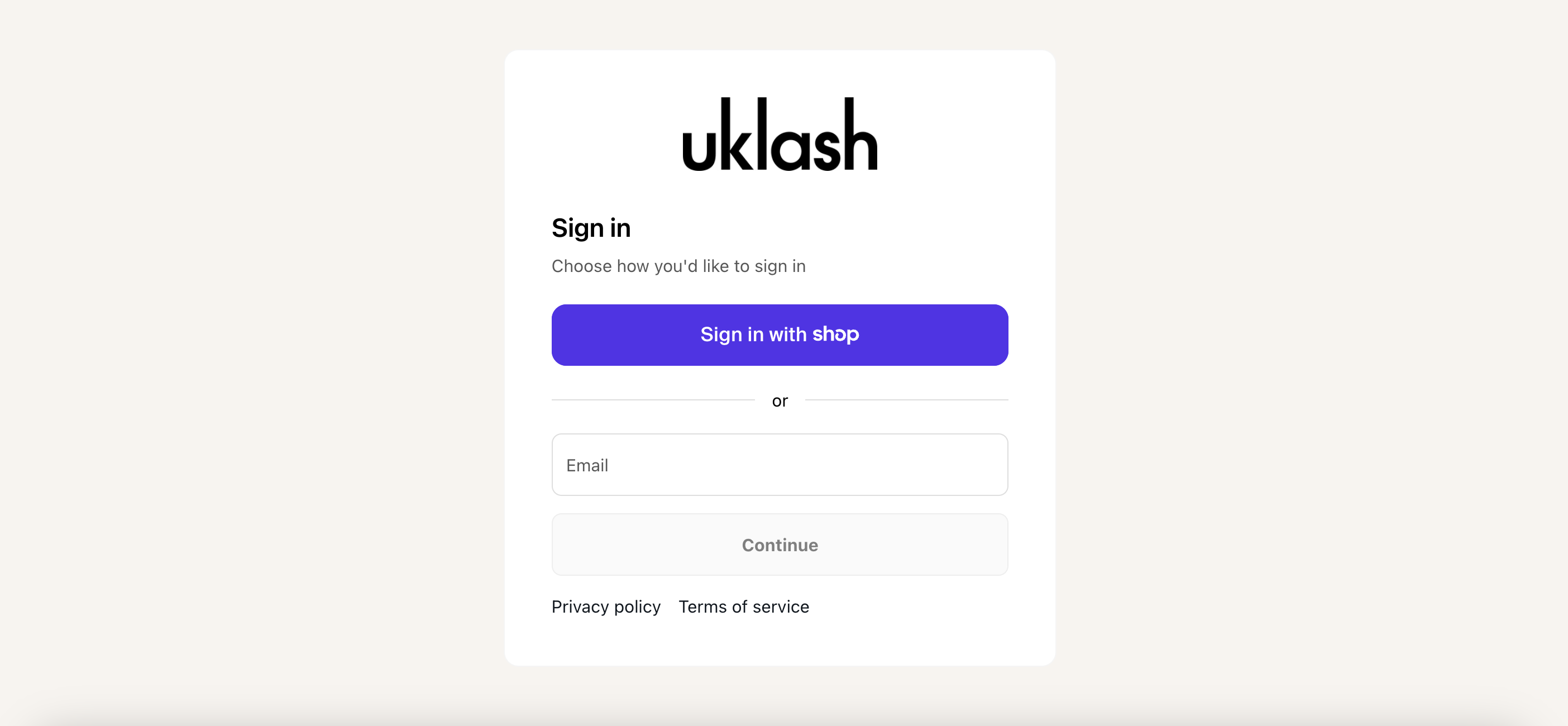
Step 5: Check your inbox
Follow the instructions in your email to complete your account setup.
After that, you’re in! You can view your orders, update your information like your shipping address and manage any subscriptions.